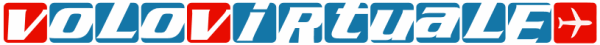P180 di FlightFX aggiornato:

P180 Update - March 27

Today’s update is rolling out later this afternoon. The boys and girls are actively working on the native 2024 build and we will have more info on that later. Here’s what’s new and fixed in this round of improvements:

Fixes & Improvements:
Over TRQ alert now only triggers with engine damage ON
Ice warning now displays properly
Flap positions now sync correctly when spawning on the apron
Fixed incorrect flap entries in FMC
STATUS page no longer shows a ghost 2nd page
ITT gauge now stays green until 820°C
Co-pilot yoke now hides correctly in instrument view
Hydraulic pressure now displays correctly when pumps are on
Nose Wheel Steering keybind is now functional
GND and ANTICOLN lights logic corrected
Dump pressure cover now properly toggles the switch
Spawning at custom waypoints no longer causes weird aircraft states
FLC mode now transitions from mach to speed correctly
Overspeed tape is now more accurate
ANTI-ICE system page UI improved
Main door animation now works as expected
Pitch Trim Mode label is no longer inverted
Screen reflections updated for better visuals

New Additions
ALT alert added
Emergency landing gear deploy handle
Fully functional COM panels
Luggage door CAS message
Taxi and Landing light keybinds
Condition lever cutoff keybind
Removed unused COM3 and NAV3 radios
As always, thanks for your continued support and feedback — more to come soon.

secure.simmarket.com