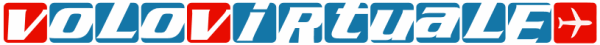|

Charts 8 for Mobile Out Now!
We’re happy to announce that mobile versions of Charts 8 have been released! The apps for mobile devices have the same feature set as the tablet-size apps, adapted to smaller screen sizes. Charts cloud (charts.navigraph.com) is now also capable of adapting to smaller screens. Native mobile apps are available for iPhone and Android devices. Download from Apple App Store (iOS devices) Download from Google Play (Android devices) If you experience any difficulties using the mobile apps, please do not hesitate to reach out to our developers by submitting a post in forum.navigraph.com. There could be some instances where the airport diagrams are blank on Android, depending on the state of your local cache. If this happens, please go to Settings > Apps > Charts > Storage and “clear cache”. Navigraph Charts 8 – Now with Detailed Airport Diagrams
In November 2022, the Charts 8 application arrived with not only a new user interface, but also many new features such as VFR charts, METAR/TAF, seamless zoom down to gate level, and 3D globe projection. Moreover, the application was developed on a new platform to facilitate the addition of more features following the initial release. We’re happy to announce that you can now display highly detailed airport diagrams for over 1,000 airports in Navigraph Charts 8, thanks to the addition of Airport Mapping Database (AMDB) to Charts 8. 
Introducing the New SimBrief Dispatch Interface
Last week, the SimBrief dispatch interface was updated with a new design and many new features. Here are some of the improvements that have been made in the new version:
To get started, head over to dispatch.simbrief.com. If you want to learn more about flight planning using the new SimBrief dispatch interface, check out the video below where we guide you through the process of creating a flight plan. 

Cycle 2302 Out Now!Cycle 2302 has been released! Update your tools and add-on aircraft FMS databases using the FMS Data Manager, and using the Navigraph Navdata Center for MSFS users. The current Jeppesen charts are already available through the Navigraph Charts apps. |
Navigraph Charts 8 per dispositivi mobili
- Autore discussione Poeta
- Data d'inizio