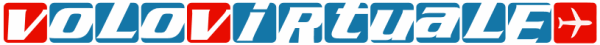- Messaggi
- 397
- Solutions
- 1
- Reazioni
- 807
Aeroplane Heaven ha rilasciato lo Spitfire MK1A








Per fortuna che avevano scritto brevemente o presto ad aprile per a ere qualche video!!Aggiornamento GSX FSDreamteam
We are still waiting too, for MS/Asobo to fix several bugs in Simconnect that are a bit annoying, and of course in the meantime we are modeling new objects and animations for MSFS.
Sembra una conversione del pay di P3D di Carenado.... almeno leggendo i commenti.Embraer Phenom 100
Embraer Phenom 100 » Microsoft Flight Simulator
✓ Embraer Phenom 100 è un mod di Microsoft Flight Simulator 2020 creato da janek2006. Scarica gratuitamente per migliorare la tua esperienza in MSFS 2020.it.flightsim.to
Sembra una conversione del pay di P3D di Carenado.... almeno leggendo i commenti.
Mi pare che si possa usare solo in modalità finestra, diversamente non si può aprire il programma Airland dopo l'avvio si msfs.Mi raccomando per il Robinson leggete bene le istruzioni, visto che utilizza il programma esterno per le dinamiche di volo (che gli utilizzatori di elicotteri in FSX sicuramente conosceranno)
Nuovo video del Maddog
Mi pare che si possa usare solo in modalità finestra, diversamente non si può aprire il programma Airland dopo l'avvio si msfs.
Se c'è un modo per salvare il profilo suggerito, ditemi come si fa. Ad ogni apertura, i cursori sono a fine corsa e va riprogrammato.
E' un bellissimo modello, meglio di molti pay, ma anche con il profilo più facile, resta difficilissimo, almeno per me che di eli non so proprio niente!
Grazie
Nuovo video del Maddog
Grazie, funziona come hai suggerito. Al primo atterraggio senza danni stapperò una bottiglia di prosecco!Nono, avvii MSFS, premi il tasto di windows e ritorni ad aprirlo così. O meglio ancora carichi l'elicottero, poi apri il programma. A quel punto dovrebbe leggere sia il cfg che i settaggi che gli avevi dato.
Per il resto è questione di abitudine, con livelli bassi a me non piace perchè si vede che i controlli sono un po' semplificati e mi risulta anzi più difficile da controllare. Poi sicuramente ci devono lavorare un po' su ma per quanto mi riguarda lo trovo già più interessante dell'EC135.